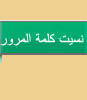admin
مدير المنتدى

عدد المساهمات : 417
المزاج : 


 

خدمات المنتدى
ارسل:
.......:
 |  موضوع: كود لتجميل المنتدى روعة موضوع: كود لتجميل المنتدى روعة  2011-08-06, 2:50 am 2011-08-06, 2:50 am | |
| يضيف لمعة علي أسماء الأعضاء و الروابط يضيف أطار للمنتدي مثل الفي بي يوسط بيانات المنتدي يضع خلفية للأزرار في المنتدي يضع صورة يمكنك تغييرها في بداية كل موضوع يضع صورة بيانات العضو بأعلي بياناتة يضع خلفية لأسماء الأقسام يضع فاصل بين بيانات العضو يجعل مربعات كتابة البيانات في المنتدي مستديرة الأطراف بشكل رائع يضع لمعة علي الأزرار عند المرور عليها يضع خلفية و أطار لحقوق المنتدي ----------------------------------------------------- يوضع في ورقة css ------------------------------------------------------------ - الكود:
-
a:link
{
text-decoration: none;
}
a:visited
{
text-decoration:
none;
}
a:active
{
text-decoration: none;
}
a:hover
{
text-decoration:
none;
}
tr.post td {
text-align: center;
}
a:link
{
text-decoration:
none;
}
a:visited
{
text-decoration: none;
}
a:active
{
text-decoration:
none;
}
a:hover
{
text-decoration: none;
}
.quote{
-moz-border-radius-bottomleft:
8px;
-moz-border-radius-bottomright: 8px;
-moz-border-radius-topleft:
8px;
-moz-border-radius-topright: 8px;
background-color: #ffffff ;
background-image:
url('http://i88.servimg.com/u/f88/13/18/50/92/qoute10.jpg');
background-repeat:
no-repeat;
border : 1px dotted #ef9e10;
color : #888888;
font-size:
14px;
font-weight: bold;
display: block;
overflow: auto;
padding:
7px;
}
.hr {
background:
url(http://i26.tinypic.com/2exajch.png) no-repeat center;
border-top:
thin groove;
padding: 67px;
line-height: 20px;
}
BEGIN
Image resize */
#posts IMG
{
max-width: 95%;
height:
expression(this.height > 1024 ? "1024px" : true);
width:
expression(this.width > 400 ? "400px" : true);
}
#collapseobj_threadreview
IMG {
max-width: 95%;
height: expression(this.height > 1024 ?
"1024px" : true);
width: expression(this.width > 400 ? "400px"
: true);
}
/* END Image resize */
body {
background-repeat:repeat-y;
background-position:center;
}
.name
a{
text-decoration: none;
border:1px dashed #000000;
background:
url(http://i44.tinypic.com/301hraq.gif);
}
a:link
{
text-decoration:
none;
}
a:visited
{
text-decoration: none;
}
a:active
{
text-decoration:
none;
}
hover
{
background: #ffe9c6;
}
.code {
-moz-border-radius-bottomleft:
8px;
-moz-border-radius-bottomright: 8px;
-moz-border-radius-topleft:
8px;
-moz-border-radius-topright: 8px;
background-color: #feffc4 ;
background-image:
url('http://i29.tinypic.com/ke89ll.jpg');
background-repeat: repeat;
border
: 1px dotted #ef9e10;
color : #000000;
display: block;
max-width:
800px;
overflow: auto;
padding: 7px;
}
.quote{
-moz-border-radius-bottomleft:
8px;
-moz-border-radius-bottomright: 8px;
-moz-border-radius-topleft:
8px;
-moz-border-radius-topright: 8px;
background-color: #feffc4 ;
background-image:
url('http://i29.tinypic.com/ke89ll.jpg');
background-repeat: repeat;
border
: 1px dotted #ef9e10;
color : #000000;
display: block;
max-width:
800px;
overflow: auto;
padding: 7px;
}
input.liteoption:hover
{
background-color : #fff;
background-image:
url('http://i44.tinypic.com/301hraq.gif');
background-position: top;
font-weight
: bold;
color: #8d1717;
}
input.mainoption:hover {
background-color
: #000;
background-image: url('http://i44.tinypic.com/301hraq.gif');
background-position:
top;
font-weight : bold;
color: #8d1717;
}
button.button2:hover,
input.button2:hover {
border-width: 2px;
border-style: outset;
border-color:
#000000;
background-image:
url('http://i44.tinypic.com/301hraq.gif');
background-position: top;
color:
#8d1717;
background-position: 0 100%;
}
div.gen
{
width:
940px;
border : 1px dotted #000000;
-moz-border-radius-bottomleft:
8px;
-moz-border-radius-bottomright: 8px;
-moz-border-radius-topleft:
8px;
-moz-border-radius-topright: 8px;
background-image:
url('http://i87.servimg.com/u/f87/11/37/34/39/mwa03-15.gif');
background-repeat:
repeat;
}
td.bodyline{
-moz-border-radius-bottomleft: 8px;
-moz-border-radius-bottomright:
8px;
-moz-border-radius-topleft: 8px;
-moz-border-radius-topright:
8px;
border-width: 1px;
border-color: #000000;
}
td.nav{
-moz-border-radius-bottomleft:
8px;
-moz-border-radius-bottomright: 8px;
-moz-border-radius-topleft:
8px;
-moz-border-radius-topright: 8px;
background-image:
url('http://i87.servimg.com/u/f87/11/37/34/39/mwa03-15.gif');
background-repeat:
repeat;
border : 1px dotted #2db9e3;
}
div.gensmall{
-moz-border-radius-bottomleft:
8px;
-moz-border-radius-bottomright: 8px;
-moz-border-radius-topleft:
8px;
-moz-border-radius-topright: 8px;
background-image:
url('http://i87.servimg.com/u/f87/11/37/34/39/mwa03-15.gif');
background-repeat:
repeat;
border : 1px dotted #2db9e3;
}
td.gensmall{
-moz-border-radius-bottomleft:
8px;
-moz-border-radius-bottomright: 8px;
-moz-border-radius-topleft:
8px;
-moz-border-radius-topright: 8px;
background-image:
url('http://i87.servimg.com/u/f87/11/37/34/39/mwa03-15.gif');
background-repeat:
repeat;
border : 1px dotted #2db9e3;
font-weight: bold
}
a.copyright{
border:0;
background:none;
font-family:
Tahoma;
font-size: 15px;
}
input,textarea, #text_editor_iframe
{
background:
url(http://i87.servimg.com/u/f87/11/37/34/39/mwa03-15.gif);
border-color
: #2db9e3 !important;
font-size: 20px;
border-width:1px
!important;
border-style:solid !important;
-moz-border-radius: 9px
!important;
}
input:hover , textarea:hover ,
#text_editor_iframe:hover {
border-color : #950000 !important;
color:#950000;
}
.hr
{
background:
url(http://i83.servimg.com/u/f83/12/73/86/96/bsm910.gif) no-repeat
center;
border-top: thin groove;
padding: 48px;
line-height:
10px;
}
tr.post td {
text-align: center;
}
.forumline{
border:
5px double #00CCFF;
}
.row1
{
border: 5px double #00CCFF;
}
.row2
{
border:
5px double #00CCFF;
}
.row3
{
border: 5px double #00CCFF;
}
td.row3Right,td.spaceRow
{
border: 5px double #00CCFF;
}
.
#page-footer h3 {
margin-top
: 20px;
}
#content-container #left {
width : 0;
}
#content-container
#right {
width : 0;
margin-right : 0;
}
hr{
height:
6px;
border: dashed #e1effa 1px;
border-top-width: 1px;
background:
url(http://hitskin.com/themes/14/21/68/i_back_title.gif);
}
a.copyright
{
border:0;
background-color:
none;
}
.thLeft {
background: url( [url=http://mot7rk.com/mot7rk/upload/wh_33224213.gif]http://mot7rk.com/mot7rk/upload/wh_33224213.gif[/url])
no-repeat center;
border-top: thin groove;
padding: 20px;
font-size:
0px;
text-align: left;
color: Black;
border: medium double
#FFFEFE;
background-color: #FFFEFE;
}
.thRight {
background:
url( [url=http://mot7rk.com/mot7rk/upload/wh_21648727.gif]http://mot7rk.com/mot7rk/upload/wh_21648727.gif[/url])
no-repeat center;
border-top: thin groove;
padding: 50px;
color:
Black;
text-align: left;
font-size: 1px;
border: medium double
#FFFEFE;
background-color: #FFFEFE;
}
strong a{
text-decoration:none;
border:1px
dashed #FFA34F;
background:
url(http://i44.tinypic.com/301hraq.g);
}
a.copyright
{
border:0;
background:none;
}
a.name
{
text-decoration:none;
border:1px
dashed #FFA34F;
background:
url(http://i44.tinypic.com/301hraq.g);
}
a.coloradmin{
text-decoration:none;
border:1px
dashed
#FFA34F;
background:
url(http://i44.tinypic.com/301hraq.g);
}
| |
|
hosam
بدأ يشارك
عدد المساهمات : 3
المزاج : 



 |  موضوع: رد: كود لتجميل المنتدى روعة موضوع: رد: كود لتجميل المنتدى روعة  2012-05-25, 11:47 am 2012-05-25, 11:47 am | |
| | |
|